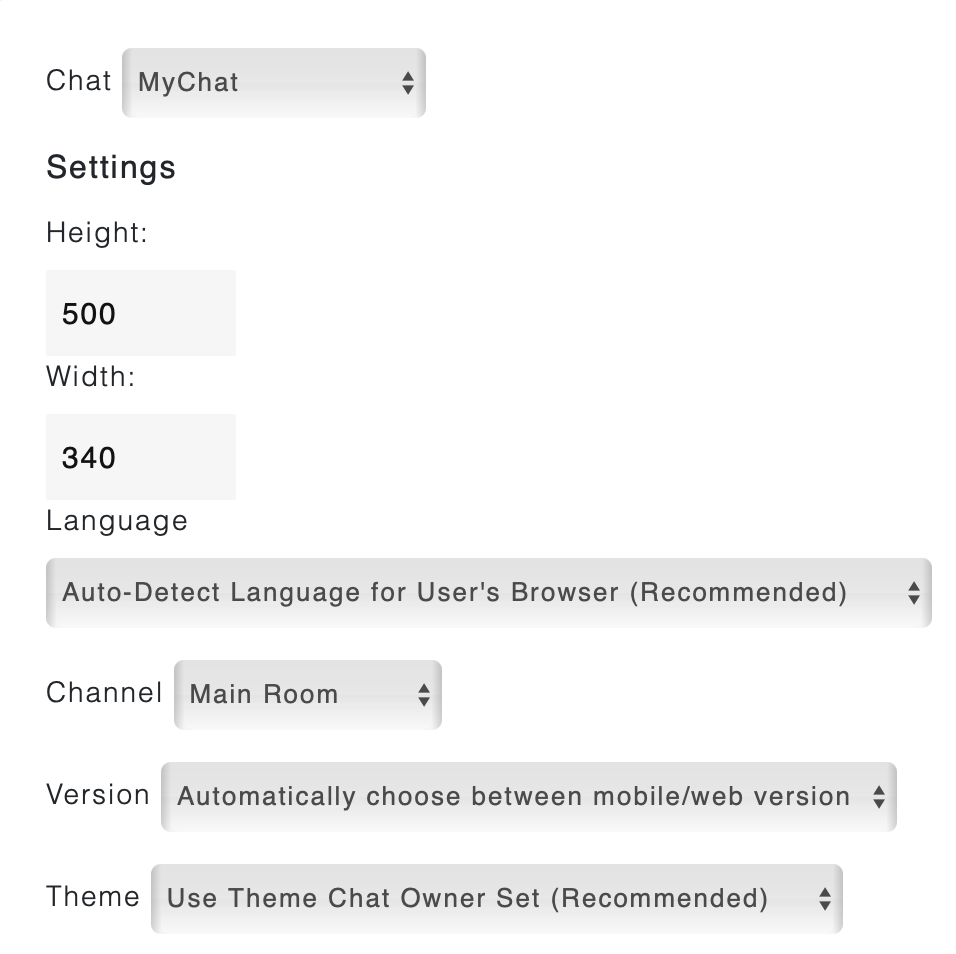Embed Event Chat Guide
Embedding a chat onto your event is really easy.
Embedding Options
First, go to Manage Events and select your event.
Click on Edit Page and select the page you'd like to add the chatroom to.
To add a chatroom next to your livestream/video, you can drag the video and chat element in the sidebar into the editor.
You can click on the gear icon next to the chat element to change the chatroom, or create a new one.
To create a standalone chat, click on an empty block to add content and select Chat.
Click on "Select a chat..." and then click on an existing chat or "Create new chat" in the dropdown menu.
You can control the size of the chat, appearance, default language and other options: