Videos
Video Uploads available as an add-on to paid plans at $0.125 per hour per viewer.
For example, if you have a 1 hour long video with 1000 viewers, this would be $125.00 per month.
This add-ons is entirely optional -- you can use external providers such as YouTube and Vimeo at no extra cost.
Uploading videos
Once you've subscribed to the add-on, you can get started with uploading videos.
First, go to Manage Events, select your event and click on Videos.
You can select a video here (.mp4 files are supported) and click Upload.
Adding videos to your Event
First, go to Manage Events, select your event, click on Edit Page and select the page you'd like to edit.
Click on the + button.
This will bring up a menu that looks like this:
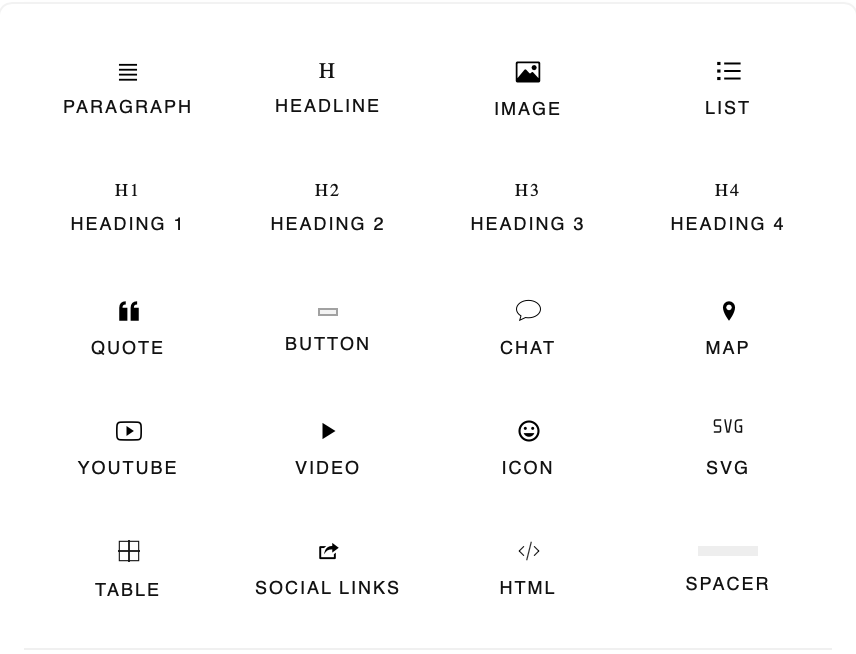
Select "Video" here, and you'll see your video listed.
Click on the video thumbnail to add it to the page.
You can also select the video within the page editor and click on the gear icon to edit the height and width of the video.